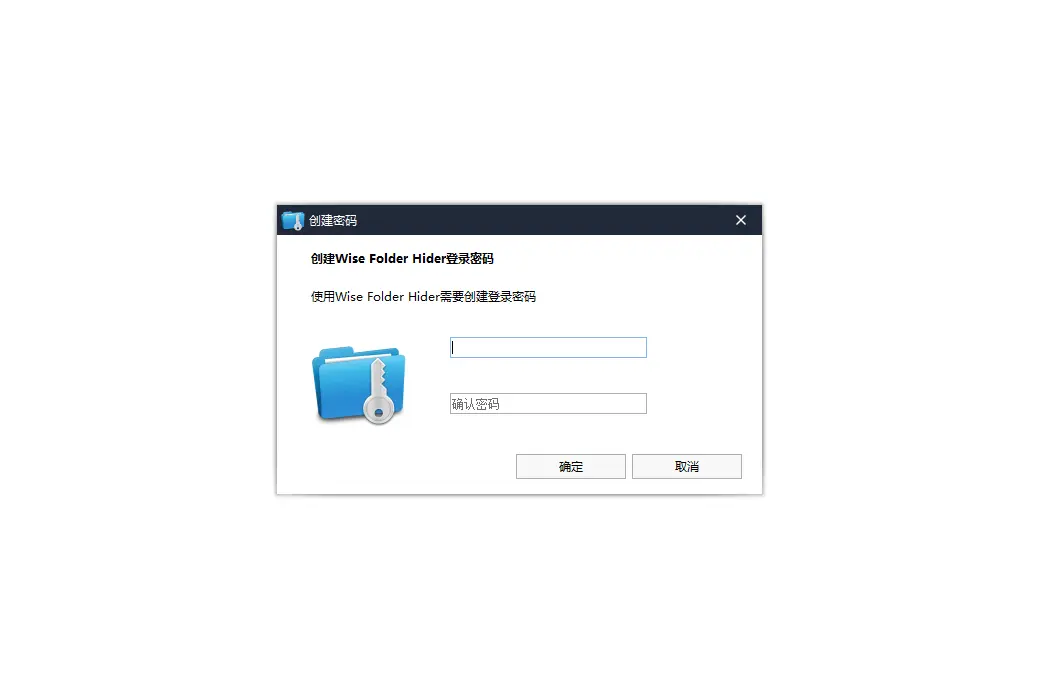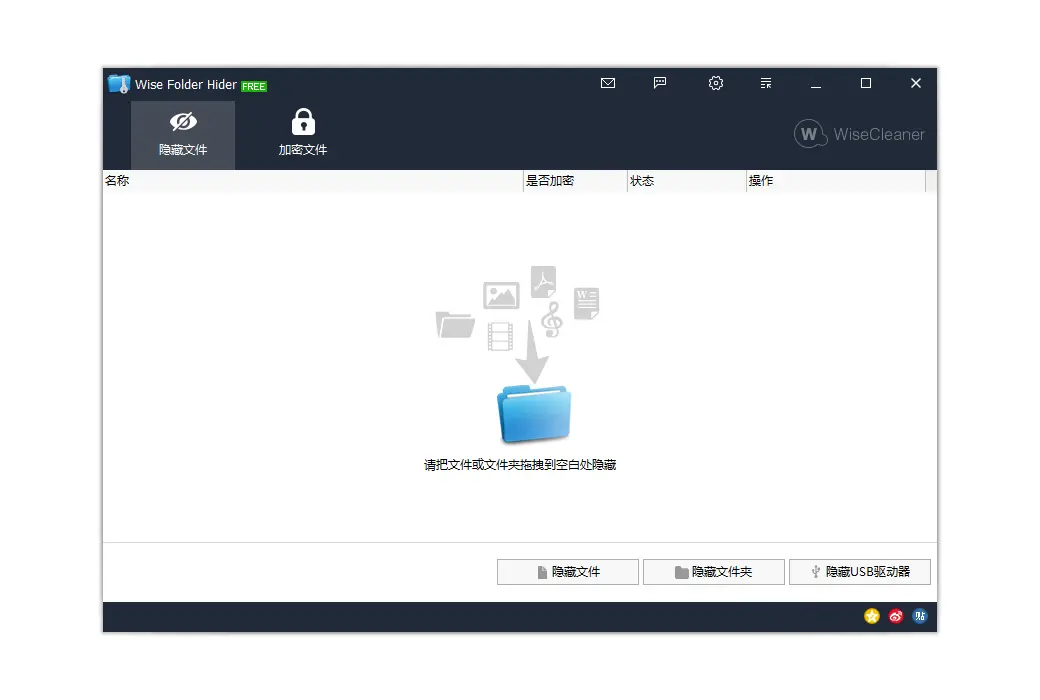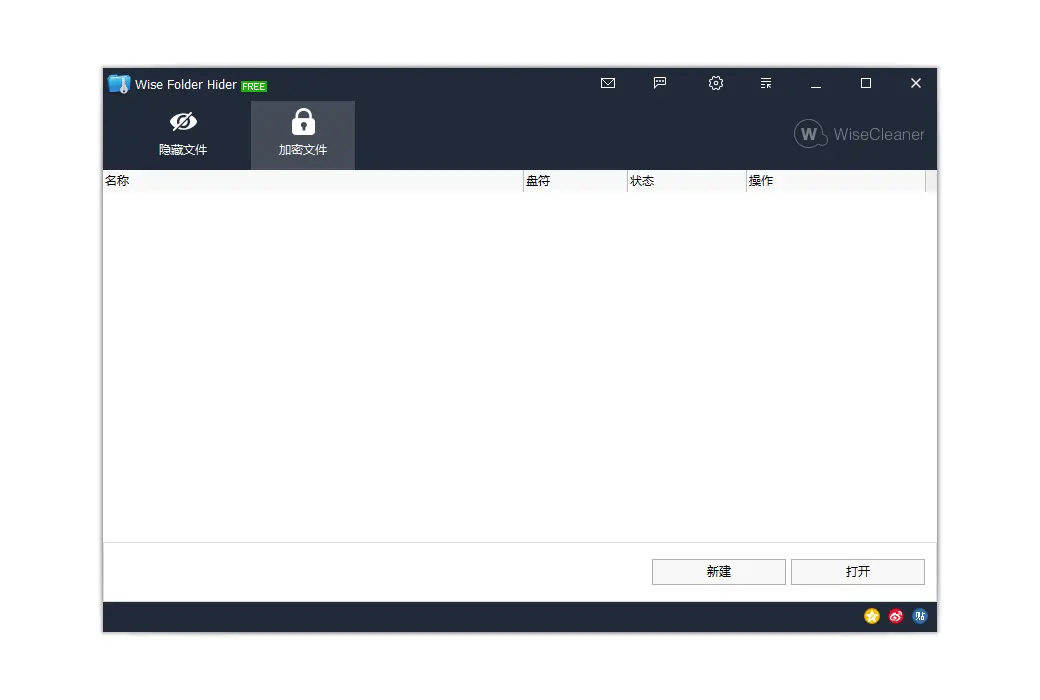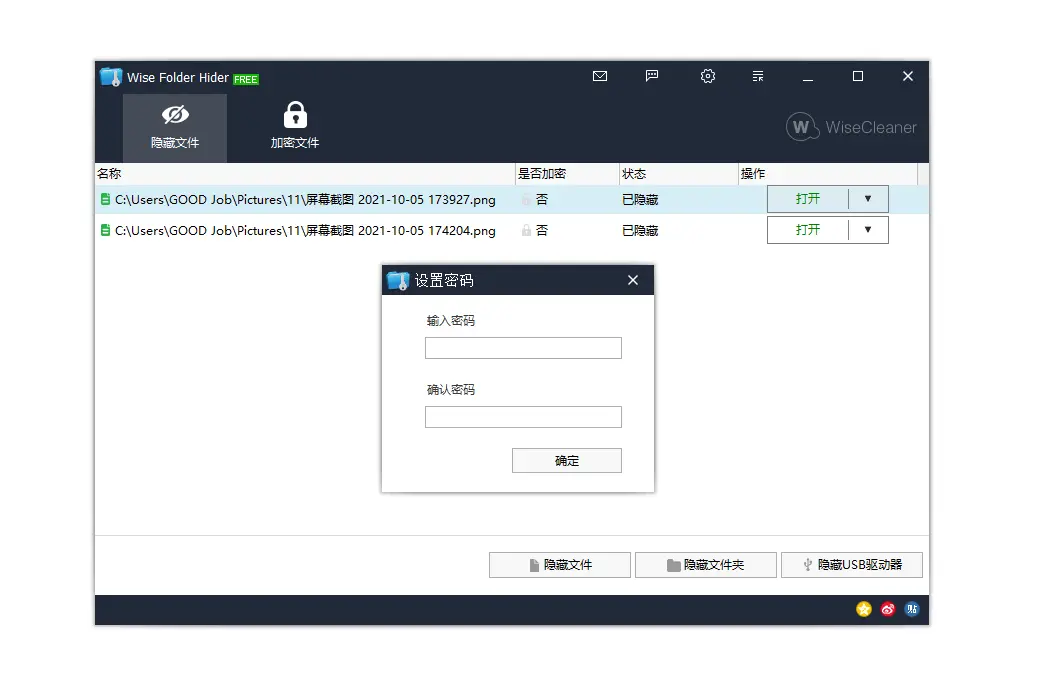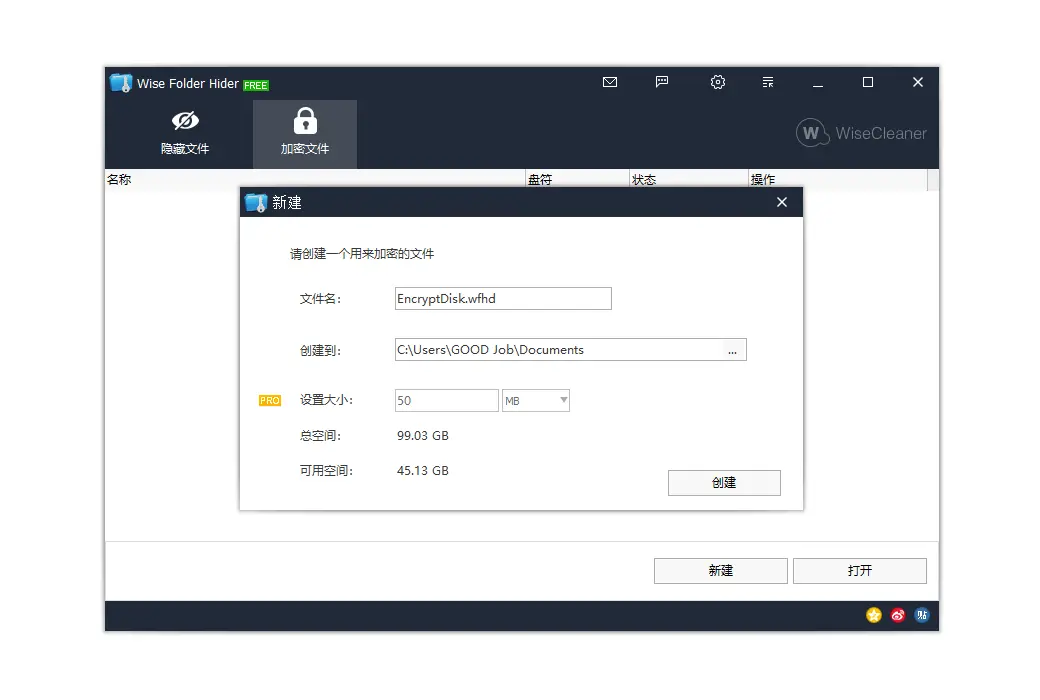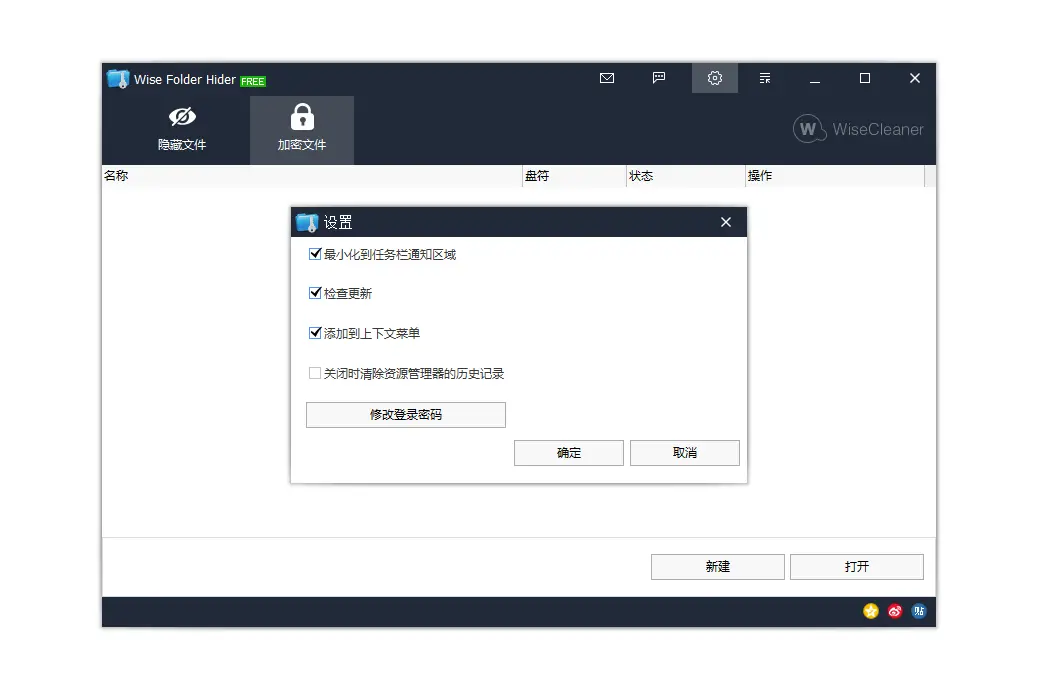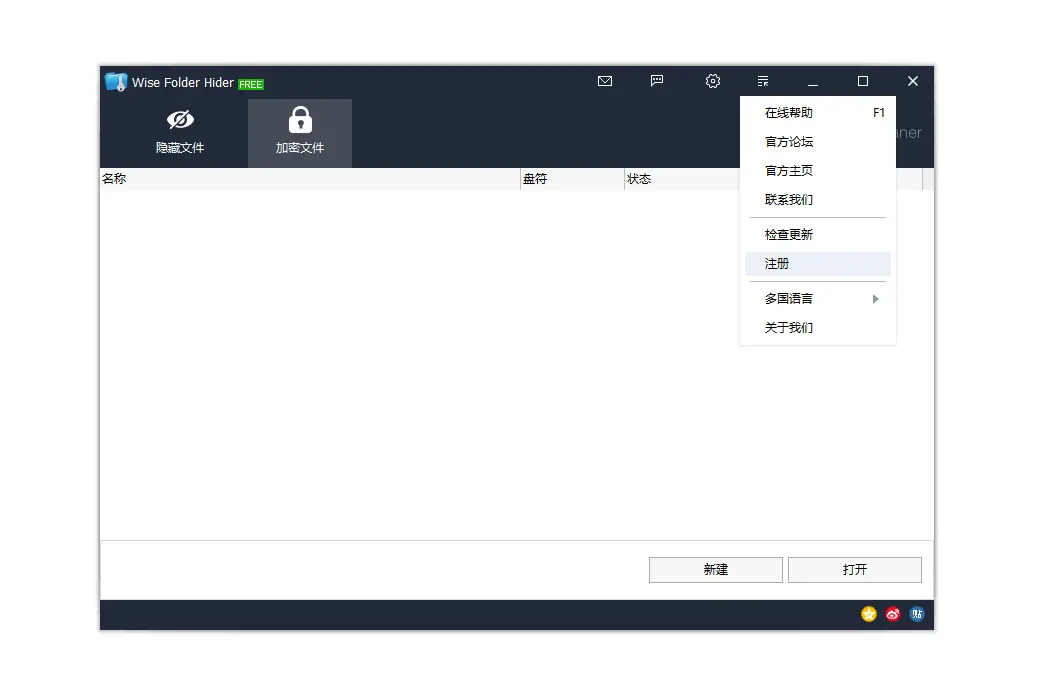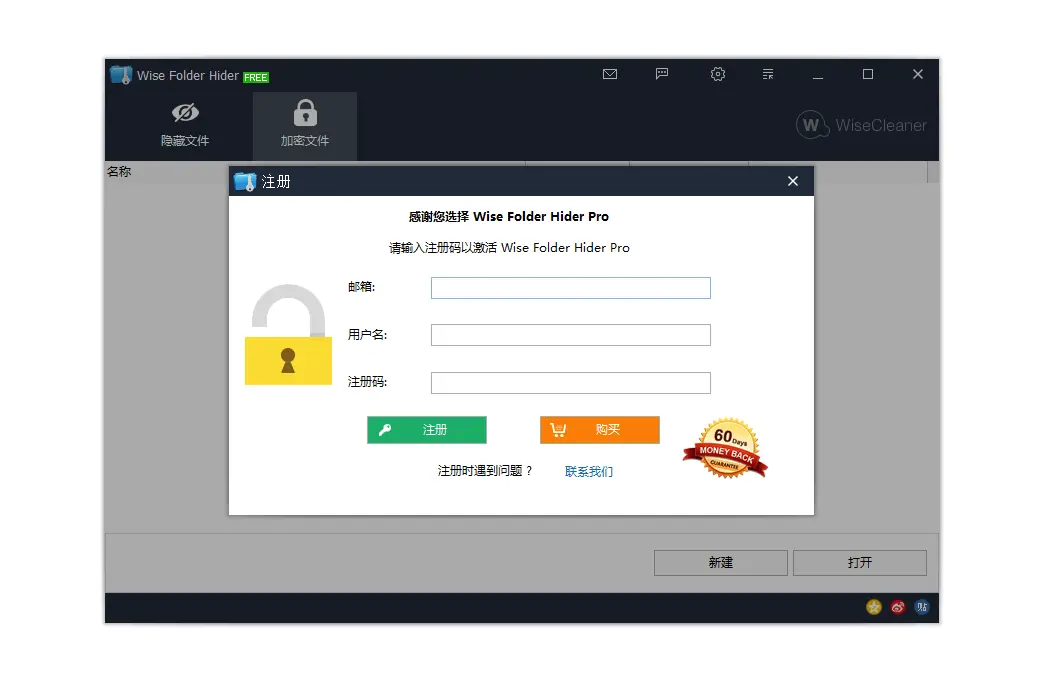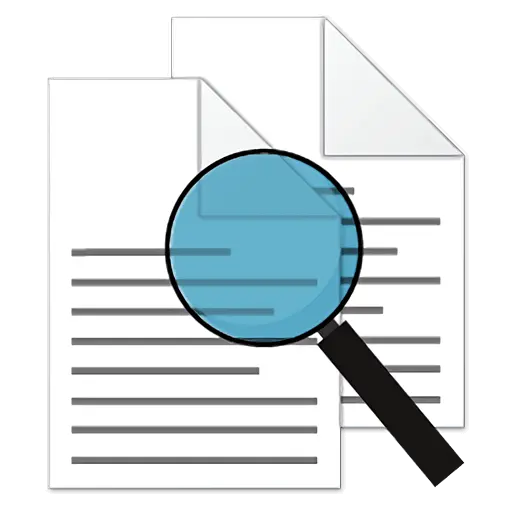You haven't signed in yet, you can have a better experience after signing in
 Wise Folder Hider Pro Professional File/Folder Hidden Encryption Tool Software
Wise Folder Hider Pro Professional File/Folder Hidden Encryption Tool Software

Activity Rules
1、Activity time:{{ info.groupon.start_at }} ~ {{ info.groupon.end_at }}。
1、Activity time:cease when sold out。
2、Validity period of the Group Buying:{{ info.groupon.expire_days * 24 }} hours。
3、Number of Group Buying:{{ info.groupon.need_count }}x。
Please Pay Attention
1、Teamwork process: Join/initiate a Group Buying and make a successful payment - Within the validity period, the number of team members meets the activity requirements - Group Buying succeeded!
2、If the number of participants cannot be met within the valid period, the group will fail, and the paid amount will be refunded in the original way.
3、The number of people required and the time of the event may vary among different products. Please pay attention to the rules of the event.
Wise Folder Hider Pro
Professional file/folder hiding and encryption tools
Hidden, password protected, and encrypted, multiple protections prevent your personal data from being discovered and opened by third-party tools.
Encrypt files and folders
If you want to encrypt files and folders, you need to first create an encrypted safe through the program, and then put the hidden files and folders that need to be encrypted into the safe. Once the program is closed, these encrypted files and folders cannot be seen, opened, or deleted.
Hide files and folders
You can easily and quickly hide files and folders to prevent unauthorized access and malicious deletion. If you set separate opening passwords for each hidden file and folder, it will greatly increase the security of the files.
Hide USB flash drive
When you need to share a USB drive with others but don't want them to see your files, you can use the hidden USB drive function, and it's best not to forget to set an open password. When others open the USB drive, they can only see blank space, so even if the USB drive is accidentally lost, there is no need to worry about file leakage.
The encrypted file supports portability
In v4 version, you can easily manage encrypted files and folders in bulk, and carry these encrypted files and folders with you like using a USB drive. You can also create an encrypted safe on a USB drive, copy or move the required files and folders to it, and simply enter the access password on your new computer to open them.
Multi level password protection
When you first use it, you need to set a login password, which is also the password you need to enter when uninstalling the software. You can also set separate opening passwords for each hidden file, folder, USB flash drive, or encrypted safe. Without this password, no one can open or delete your encrypted safe.

Official website:https://www.wisecleaner.com.cn/
Download Center:https://wise-folder-hider-pro.apsgo.cn
Backup Download:N/A
Delivery time:24-hour automatic shipping
Operating platform:Windows
Interface language:Supports Chinese interface display, with multiple languages available.
Update instructions:A one-year subscription is equivalent to one year of use and updates.
Pre purchase trial:Free version with limited functionality before purchase.
How to receive the goods:After purchase, the activation information will be sent to the email address at the time of placing the order, and the corresponding product activation code can be viewed in the personal center, My Orders.
Number of devices:Can install 3 computers.
Replacing the computer:Uninstall the original computer and activate the new computer.
Activation guidance:To be added.
Special instructions:To be added.
Reference materials:https://www.wisecleaner.com.cn/order.html

Any question
{{ app.qa.openQa.Q.title }}